Suns: The Structural Search Engine
Suns provides the missing search engine for the Protein Data Bank complete with a PyMOL interface:- Point and click within
PyMOLto build search queries - Search for sophisticated all-atom motifs
-
PyMOLstreams aligned search results into your session - Interactively build motifs using search results
- Validate modeled or designed structures against real crystal structures
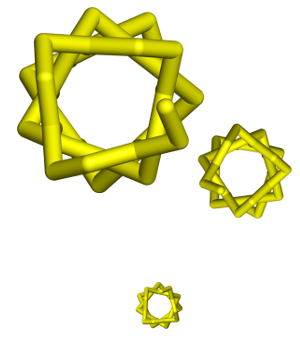
PyMOL Plugin
The easiest way to useSuns is through the PyMOL plugin. You can install this plugin in two ways:
- Using
PyMOL's plugin manager (only available to latest incentive builds ofPyMOL). - Using a Debian/Ubuntu package (assuming you also installed
PyMOLthis way, too)
Requirements
PyMOL- An internet connection (or a locally installed
Sunssearch engine)
Install using Plugin Manager
Download Plugin- Download the
Sunsplugin (suns.zip). - Open
PyMOL - Select
Plugin -> Plugin Mangerfrom the menu - Go to the
Install New Plugintab - Click
Choose file...and select the downloaded plugin (suns.zip)
PyMOL installation that uses the old Plugin Manager then you may instead run this cross-platform Python-based Suns installer to add the Suns search plugin to PyMOL.Install using Debian/Ubuntu Package
Download Package- Download the
pymol-suns-searchpackage - Install the package using your system's package manager
Tutorial
StartPyMOL and load the structure for glucose binding protein (PDB ID: 2GBP). You can either:- use the
Plugin -> PDB Loader Servicemenu option and choose2gbp, or - type
fetch 2gbpat thePyMOLcommand prompt.
-
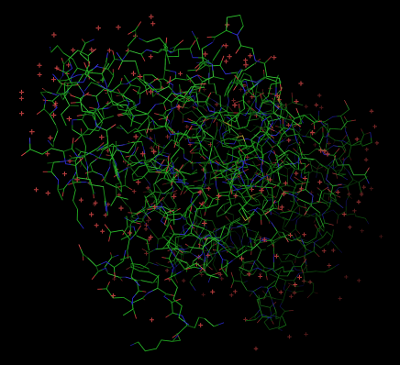
Glucose binding protein - PDB ID
2gbp
Plugin -> Suns Search menu option to open the search wizard, which lets you build and submit structural search queries:-
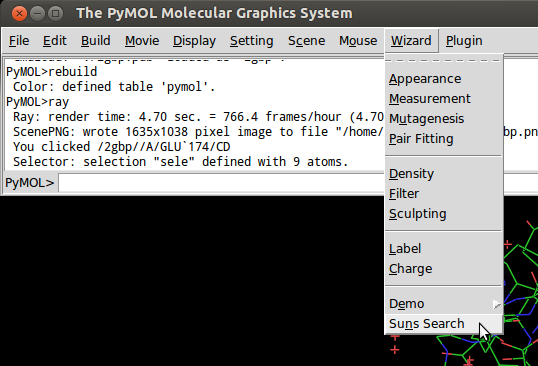
The wizard menu
-

The search wizard
-
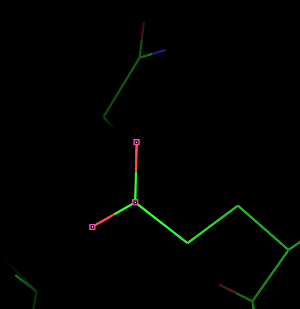
Selected carboxyl group
Suns pre-indexes chemical motifs from protein structures and the PyMOL search wizard automatically expands your selection to pre-indexed motifs, including:- carboxyls,
- peptides,
- hydroxyls, and
- phenyl groups.
suns.degradolab.org and streams in aligned search results:-
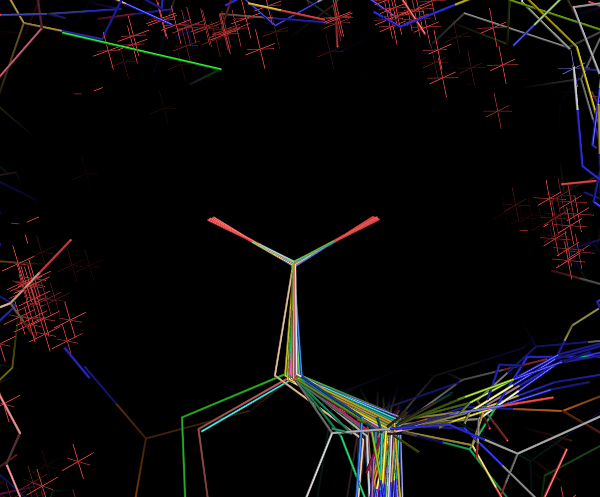
Carboxyl search results
PyMOL uniquely colors each new result, but you can impose a uniform coloring by setting all carbons to green:-
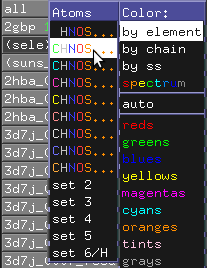
Set the backbone to green
-
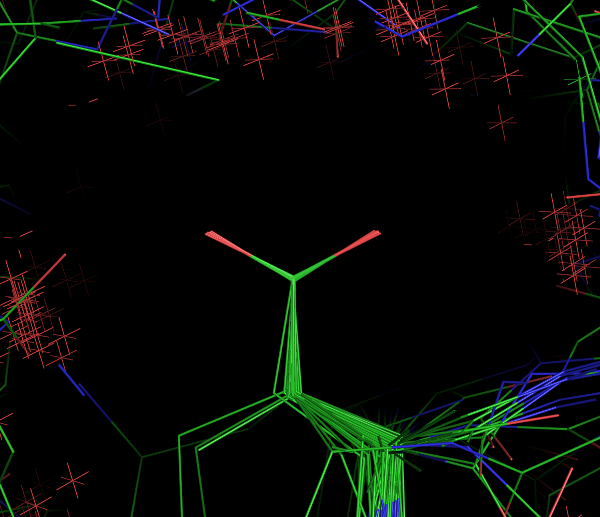
The re-colored search results
Other motifs uniquely identify residues, such as linkers. Click on any search result's linker and the wizard will expand the selection to include the remainder of the side chain. The linker uniquely identifies the residue as aspartate or glutamate.
-
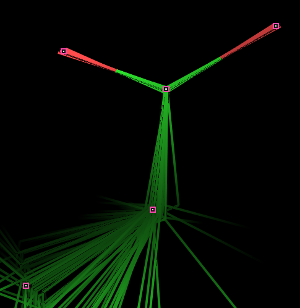
Selection expanded to include linker
Suns saves search results that you add to your search query by renaming them to end with _save so that future searches don't delete them.Click "Search" to search for the expanded selection. The new search will automatically delete old search results. To save them, you must copy them to a new object. You can also remove results manually at any time using "Clear Results".
The search engine will return several less-than-perfect matches since searches default to an RMSD cutoff of 1.0 Angstroms:
-
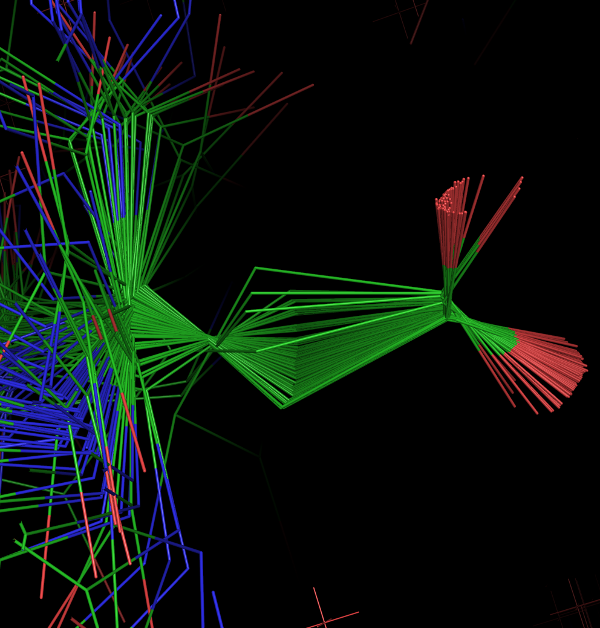
Loose results
-
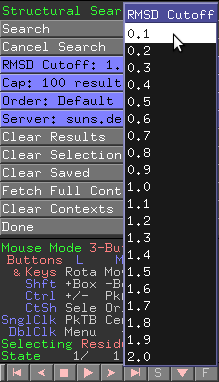
Change the RMSD Cutoff to 0.1 Angstroms
-
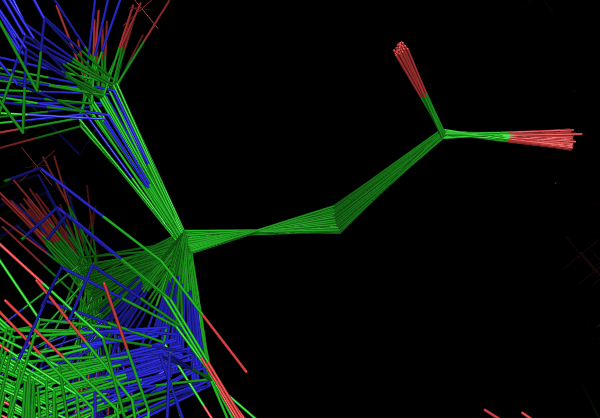
Tight results
hide everything, not (resn arg or suns_query)This reveals a cluster of arginines:
-
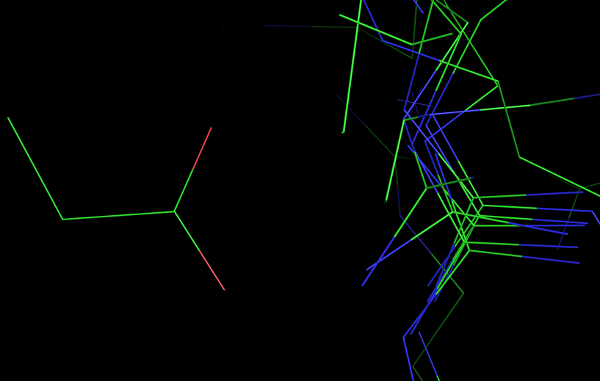
Cluster of arginines near the aspartate
-
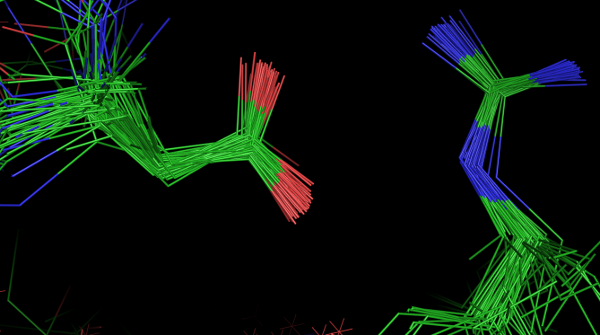
Several identical salt bridge matches
-
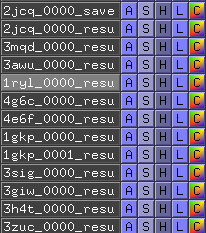
Enable the selections you wish to expand
-
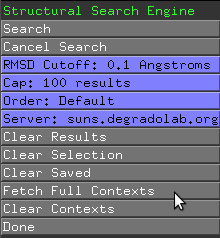
Click "Fetch Full Contexts"
-
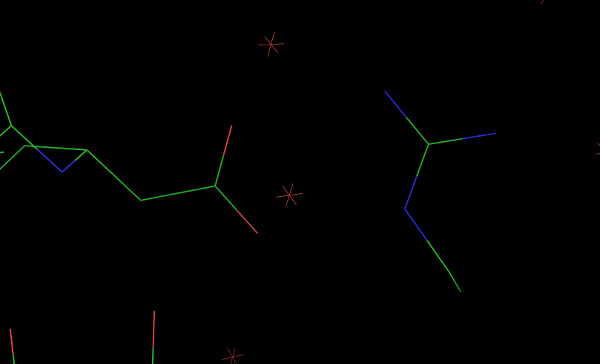
Before adding context
-
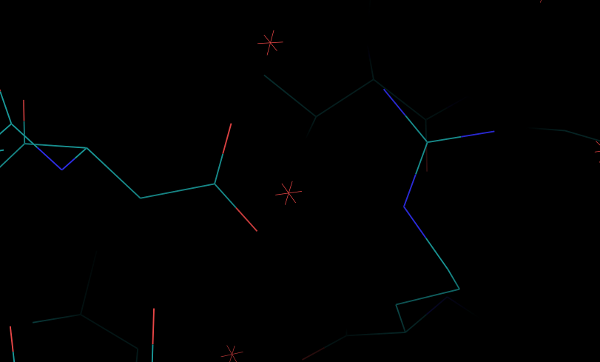
After adding context
Suns also supports backbone peptide searches. Reset the wizard by clicking:- Clear Results: Removes search results ending with
_result - Clear Selection: Empties the
suns_queryselection - Clear Saved: Removes saved results ending with
_save - Clear Contexts: Removes fetched contexts ending with
_fetch
show allNow select two consecutive peptide bonds from a helix and search with a cutoff of 0.3 Angstroms. The search results extend the initial query for several helical turns in each direction:
-
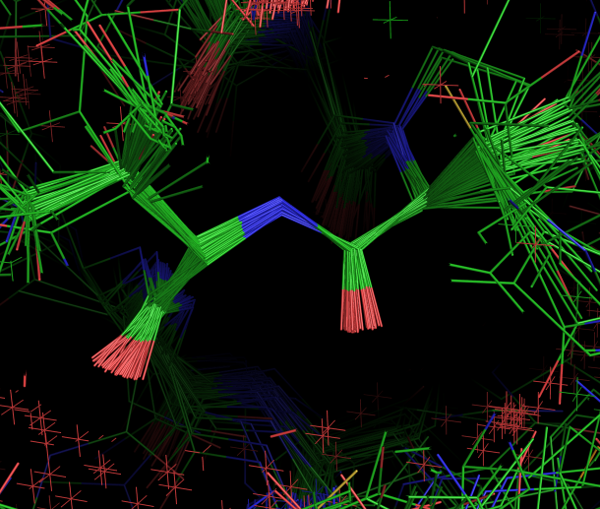
Inferred helical context
-
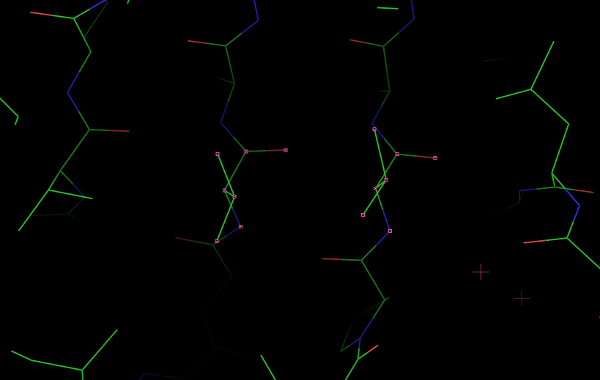
Double valine selection
-
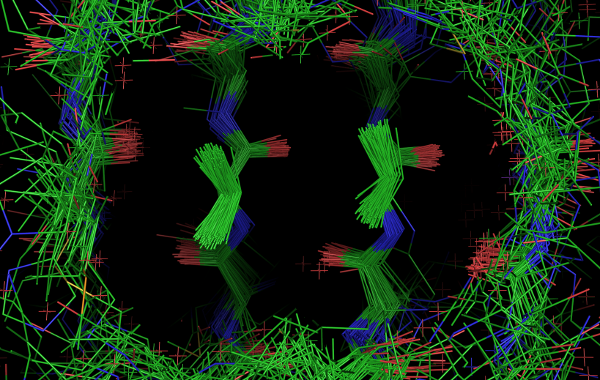
Inferred beta sheet context
Suns plays well with other PyMOL wizards, including the mutagenesis wizard. We can combine the two wizards to infer contextual preferences for different rotamers.Use the mutagenesis wizard to rotate V232 counterclockwise and repeat the search:
-
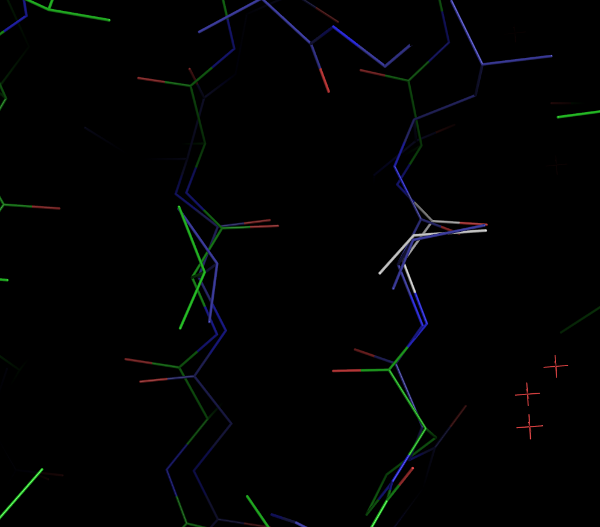
Only one match to the search query
Suns as a crude measure of the quality of modeled or designed protein motifs.Command Line Client
suns-cmd is a command line client to the Suns protein search engine. Use suns-cmd to automate searches for scripting purposes.Installation
You can install the command line client from the following source package:Download suns-cmd source
To install the source package, first install the Haskell Platform.
$ cabal update $ cabal install
Quick Start
To usesuns-cmd, just create a directory to store the results:$ mkdir results
... and feed in the motif to search to the program's standard input. This source package provides example motifs in the
test/ subdirectory:$ ~/.cabal/bin/suns-cmd -d results/ -r 0.2 < test/figure2/search1.pdb
The
-d parameter tells the program to store all results in the results/ directory:$ ls results 1tqg_0.pdb 1v7w_2.pdb 2fr5_1.pdb 3a6r_0.pdb 3cuz_1.pdb 3fke_0.pdb 1tqg_1.pdb 1v7w_3.pdb 2fr5_2.pdb 3a6r_1.pdb 3cuz_2.pdb 3fke_1.pdb ...
Each result is labeled by the structure name followed by a number which distinguishes results originating from the same structure. These results are already aligned to the original search query.
This program also accepts the following options:
suns-cmd: The Suns search command line client Usage: suns-cmd [--hostname STRING] [-r|--rmsd DOUBLE] [-n|--num INT] [-s|--seed INT] [-d|--directory FILEPATH] Send search requests and store results as PDB files Available options: -h,--help Show this help text --hostname STRING Search engine address (default: suns.degradolab.org) -r,--rmsd DOUBLE RMSD cutoff (default: 1.0) -n,--num INT Number of results (default: 100) -s,--seed INT Randomization seed (default: 0) -d,--directory FILEPATH Results directory (default: ./) Report bugs to
Search Engine
The public
Suns server at suns.degradolab.org imposes three limitations in order to handle a high search volume:- Queries must fit inside a 15 Angstrom box
- You can only search on pre-defined protein substructures
- Searches time out after 10 seconds
- Change the database of indexed protein structures
- Index ligands or alternative protein substructures
- Run search queries without time limits
Support
To report bugs, request features, or ask for support, contact the official mailing list at